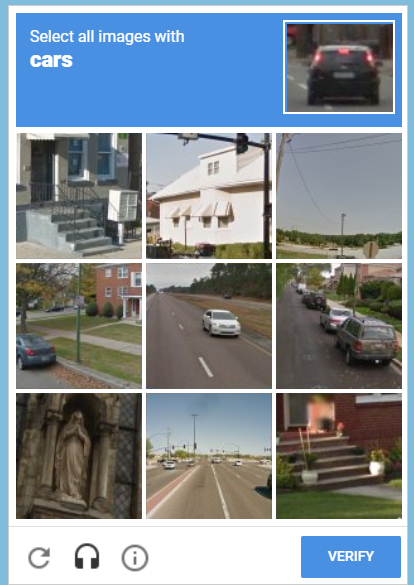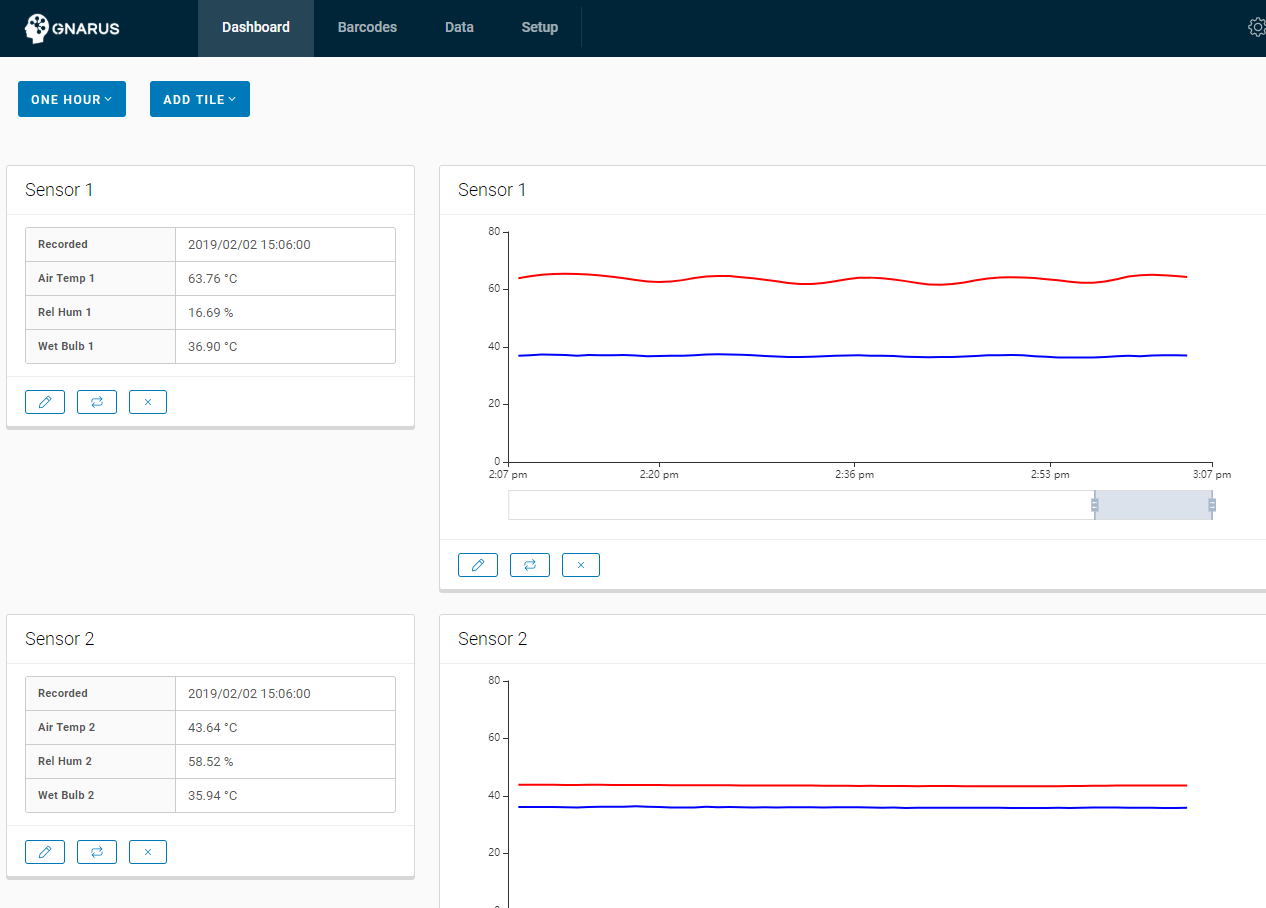2. Logging In
Make sure your device administrator has already given you access to Gnarus before logging in with your mobile number, or you will receive an error.
If you are not sure who your device administrator is, drop us a line on sales@gnarus.io, we promise our phone will beep and we will get back to you asap!
First, browse to https://gnarus.io on your phone or laptop.
Then enter your mobile number (it can start with either 07 or 7, we have filled in the +263 for you). Then click VERIFY
You may have to fill out a security test consisting of images for you to click. If you do, follow the instructions (Select all images with cars for example) and click VERIFY
You will then be sent a 6 digit code by SMS, it should arrive in 30 seconds or less. Enter the 6 digit code from the SMS and click CONTINUE
You are now logged in! We will keep you logged in until you log yourself out.
You should see the device dashboard.