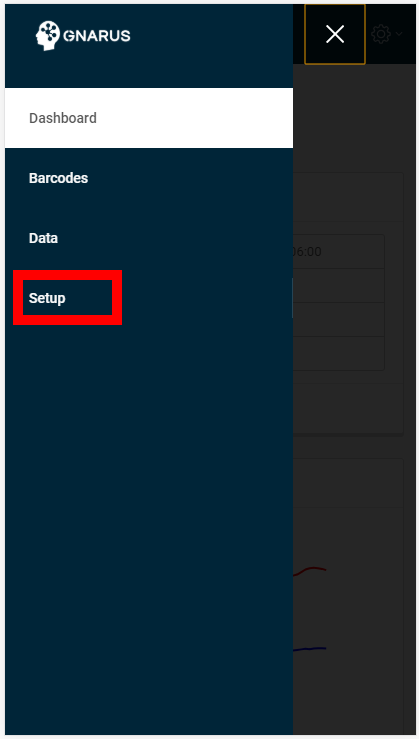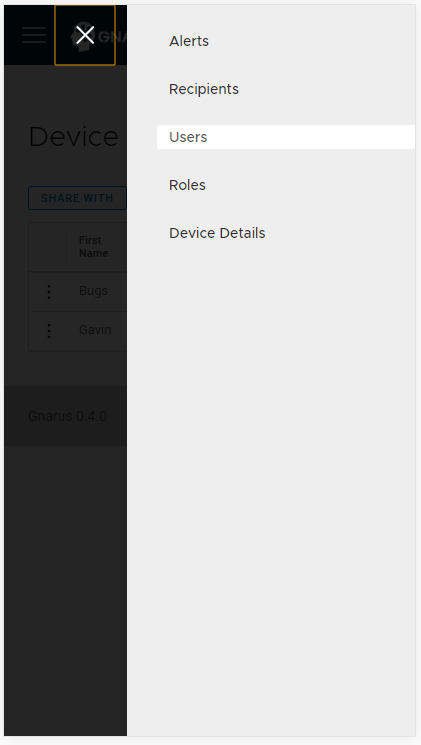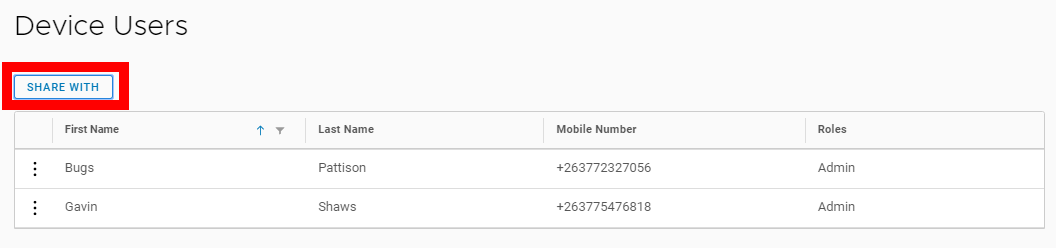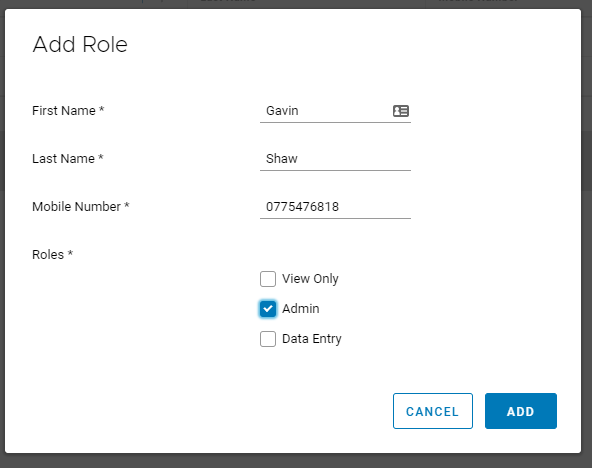5. Device Setup (Admin Only)
5.1. Adding Users
Follow the instructions below to give another person access to your device
Click the Setup heading at the top of the web page
Or from the left side menu on your mobile phone
Click users on the left hand side of the page on your laptop
Or from the right side menu on your phone
Click the Share With button
Fill in the name and mobile number of the user, and then select the level access this user can have to your device. When ready, click Save.
The current access levels available are:
- View Only: Can only view the dashboard, barcode data and download data to excel. Cannot make any changes to the system
- Data Entry: Everything in View Only, plus can edit barcode data
- Admin: Everything in Data Entry, plus can change the dashboard, edit alerts and share the device with others
The new user should now follow the instructions in the Loggin In section of this guide to get access to the system.